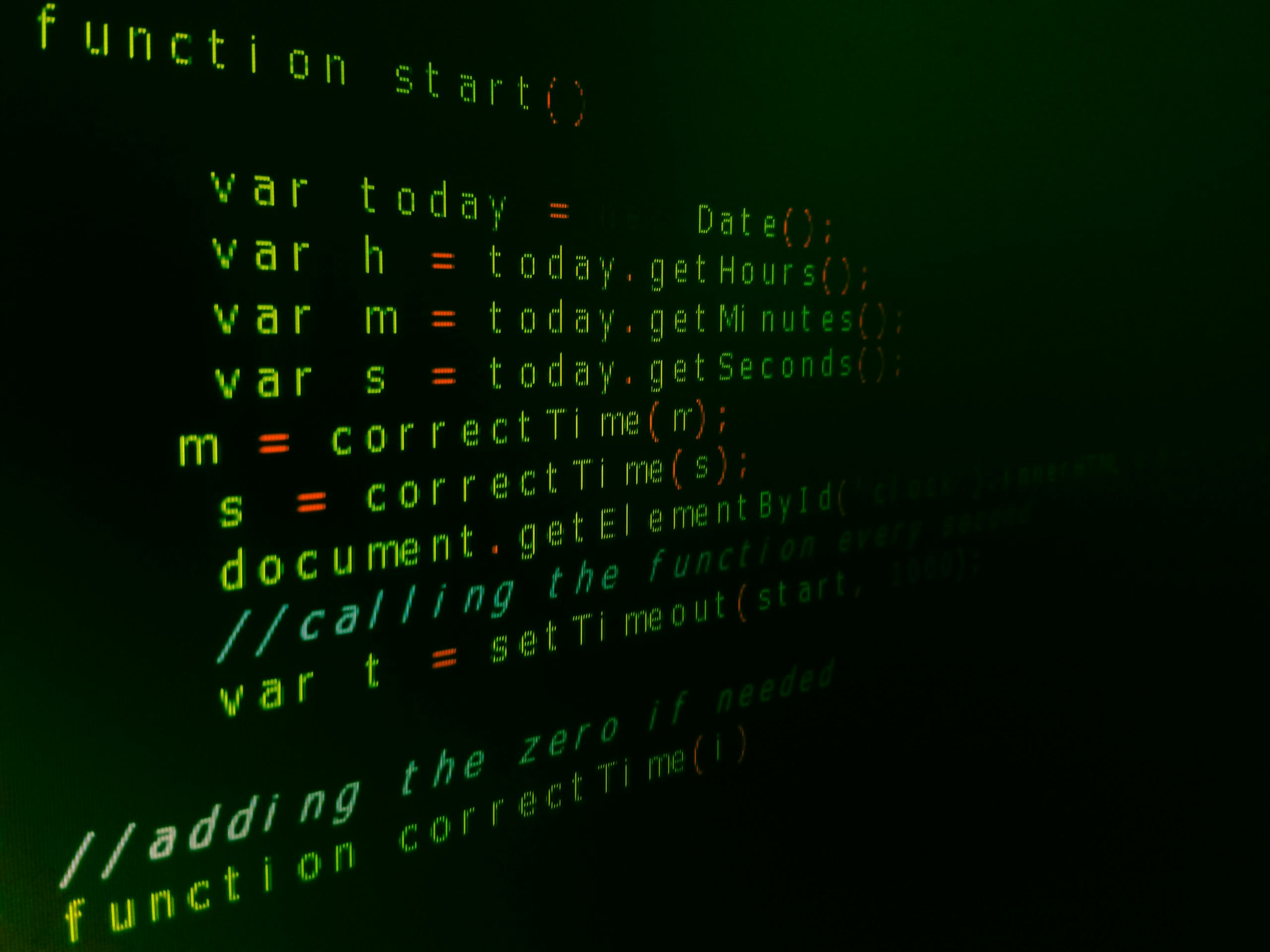Unlock the full power of JavaScript objects—from creation and properties to nested structures, destructuring, and more.
JavaScript objects are the building blocks of modern web apps. They store data in key/value pairs, can include functions, and form the foundation for more advanced patterns like classes and OOP. Whether you’re managing user profiles, configuring settings, or organizing API responses, mastering objects is essential for writing scalable and maintainable code.
1. Creating Objects: 5 Essential Ways
- Object Literal: Clean and simple:
const car = { make: 'Toyota', year: 2021 }; - Constructor Function: Instantiate multiple objects:
function Person(name) { this.name = name; } const user = new Person('Alice'); - Factory Function: Returns objects:
function createPerson(name, age) { return { name, age }; } - Object.create(): Prototype-based creation:
const proto = { greet() { console.log(`Hi, I’m ${this.name}`); } }; const joe = Object.create(proto); joe.name = 'Joe'; - ES6 Class: Clean syntax for OOP:
class Person { constructor(name) { this.name = name } greet() { console.log(`Hi, I’m ${this.name}`) } }
Choosing the right method depends on your use case. Use literals for simple configurations, classes for structured blueprints, and factory functions for flexible object creation.
2. Manipulating Properties
- Access:
obj.proporobj['prop'] - Modify:
obj.prop = newValue - Add:
obj.newProp = value - Delete:
delete obj.prop - Check existence:
'prop' in objorobj.hasOwnProperty('prop')
You can also use Object.assign() or the spread operator (...) to merge or copy properties efficiently. Example:
const base = { role: 'user' };
const admin = { ...base, permissions: ['edit', 'delete'] };3. Looping Through Objects
Iterate through properties with:
for...in– loops all enumerable properties (usehasOwnPropertycheck).Object.keys(obj)– returns an array of keys.Object.values(obj)– returns an array of values.Object.entries(obj)– returns key/value pairs for destructuring:
for (const [key, value] of Object.entries(user)) {
console.log(key, value);
}4. Nested Objects & Structured Data
Objects often model real-world data, so nesting is common:
const user = {
profile: {
name: 'Alice',
contacts: { email: 'alice@example.com', phone: '123-456-7890' }
},
isActive: true
};To safely access deeply nested properties, consider optional chaining:
console.log(user?.profile?.contacts?.email);5. Destructuring & Spread Operator
Destructuring: Quickly extract values:
const person = { name: 'Bob', age: 30 };
const { name, age } = person;Rename on the fly:
const { name: fullName } = person;Spread operator: Merge, copy, or update:
const config = { darkMode: false };
const updated = { ...config, darkMode: true };6. Understanding this in Objects
In object methods, this refers to the object itself:
const greeter = {
name: 'Eve',
greet() {
console.log(`Hi, ${this.name}`);
}
};
greeter.greet(); // "Hi, Eve"But beware when using arrow functions—they don’t bind their own this:
const broken = {
name: 'Eve',
greet: () => {
console.log(`Hi, ${this.name}`); // undefined
}
};7. Freezing & Immutability
To prevent unwanted changes to objects, use Object.freeze():
const config = Object.freeze({ mode: 'readonly' });
config.mode = 'edit'; // no effect
console.log(config.mode); // readonlyWhile not deeply recursive, freezing is helpful when protecting app-wide settings or constants.
8. Object Utility Methods
JavaScript offers powerful built-in methods:
Object.assign()– merge or clone objectsObject.entries()– convert object to arrayObject.fromEntries()– convert array back to objectObject.hasOwn()– safer alternative tohasOwnPropertyin ES2022
Conclusion
JavaScript objects are incredibly versatile. From creation methods to nesting, property manipulation, and this binding, mastering objects will help you build cleaner, smarter applications.
Next Steps
- Practice each object creation method in a small app.
- Use destructuring and the spread operator in real projects.
- Experiment with freezing objects for configuration safety.
- Try building a data model for a blog post or user profile using nested objects.
Want to Learn More?
Explore advanced concepts like object prototypes, inheritance, and custom methods in our upcoming JavaScript deep-dive series.
At Web Expert Solution, we simplify complex JavaScript topics into clear, practical tutorials. Subscribe for more insights, real-world coding patterns, and bite‑sized deep dives!