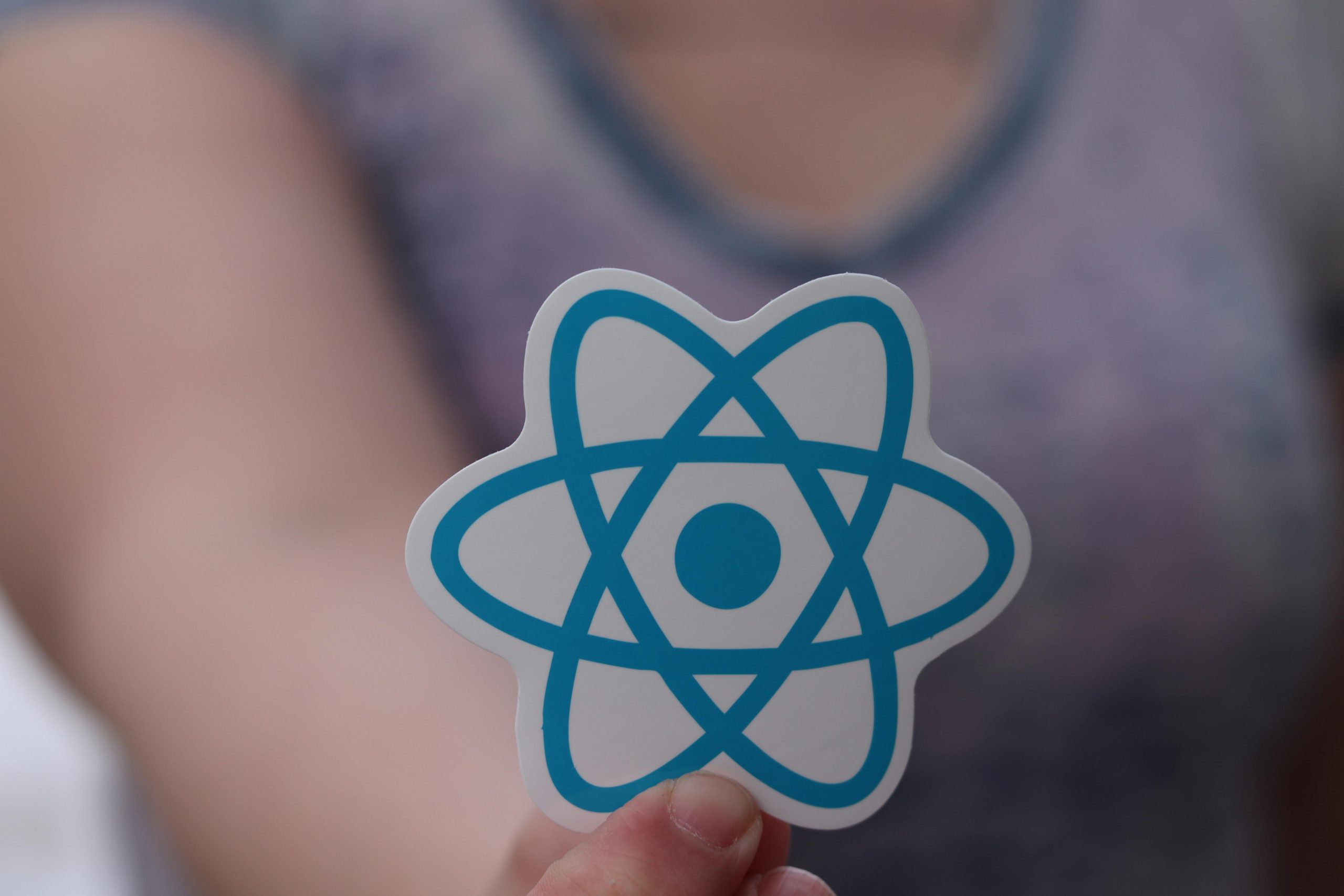With the introduction of React 18, performance and user experience have taken center stage. React now supports concurrent features that enable smoother rendering and faster page transitions. However, leveraging these enhancements effectively requires some strategy.
In this post, we’ll explore the best performance optimization techniques for React 18 that can dramatically improve the speed and responsiveness of your applications.
1. Embrace Concurrent Rendering
React 18 introduces Concurrent Mode by default. With features like startTransition, you can prioritize important UI updates while deferring non-critical ones.
import { startTransition } from 'react';
startTransition(() => {
setStateExpensiveUpdate(newData);
});This keeps your UI responsive even during large state updates.
2. Use React.memo and useMemo
Prevent unnecessary re-renders with React.memo and useMemo. These help cache components and computed values unless dependencies change.
const MemoizedComponent = React.memo(MyComponent);
const expensiveValue = useMemo(() => calculateValue(input), [input]);Memoization is essential in apps with frequent prop changes or complex components.
3. Lazy Load Components with React.lazy
Improve load times by splitting your bundle and loading components only when needed:
const Dashboard = React.lazy(() => import('./Dashboard'));
<Suspense fallback={"Loading..."}>
<Dashboard />
</Suspense>This reduces the initial JavaScript payload and speeds up rendering.
4. Optimize Context Usage
Context is powerful, but overusing it can lead to re-renders. Limit context usage to only necessary components, and memoize value props:
const value = useMemo(() => ({ user, updateUser }), [user]);
<UserContext.Provider value={value}>
{children}
</UserContext.Provider>5. Streaming Server-Side Rendering (SSR)
React 18 supports streaming SSR using renderToPipeableStream, allowing parts of your app to render as the data loads. This is a game changer for performance in server-rendered apps.
import { renderToPipeableStream } from 'react-dom/server';
renderToPipeableStream(<App />, {
onShellReady() {
stream.pipe(res);
}
});6. Throttle and Debounce Input Handlers
Fast typing or scrolling events can overload your app. Use throttle or debounce techniques for controlled updates.
const handleInput = debounce((e) => {
setSearch(e.target.value);
}, 300);This keeps user interactions smooth and avoids bottlenecks.
7. Avoid Anonymous Functions in JSX
Anonymous functions in render methods lead to unnecessary re-renders. Instead, define handlers outside or use useCallback.
const handleClick = useCallback(() => {
doSomething();
}, []);This ensures stable references between renders.
8. Use the Profiler
React DevTools includes a Profiler tab that helps identify bottlenecks in your app. Use it regularly to monitor re-renders and optimize expensive components.
Tip: Wrap expensive components in
<Profiler>and log render timings to troubleshoot specific issues.
Final Thoughts
React 18 opens up new doors for performance, but it’s up to developers to apply these tools effectively. By combining memoization, lazy loading, concurrent rendering, and thoughtful coding patterns, you can deliver fast, responsive apps that scale beautifully.
Start small—measure performance, iterate, and let React’s new features do the heavy lifting where it matters most.
Web Expert Solution recommends testing these techniques in real scenarios and profiling often to ensure your app stays lightning-fast.